- Click the connection selector button
- Then click “Add connection”
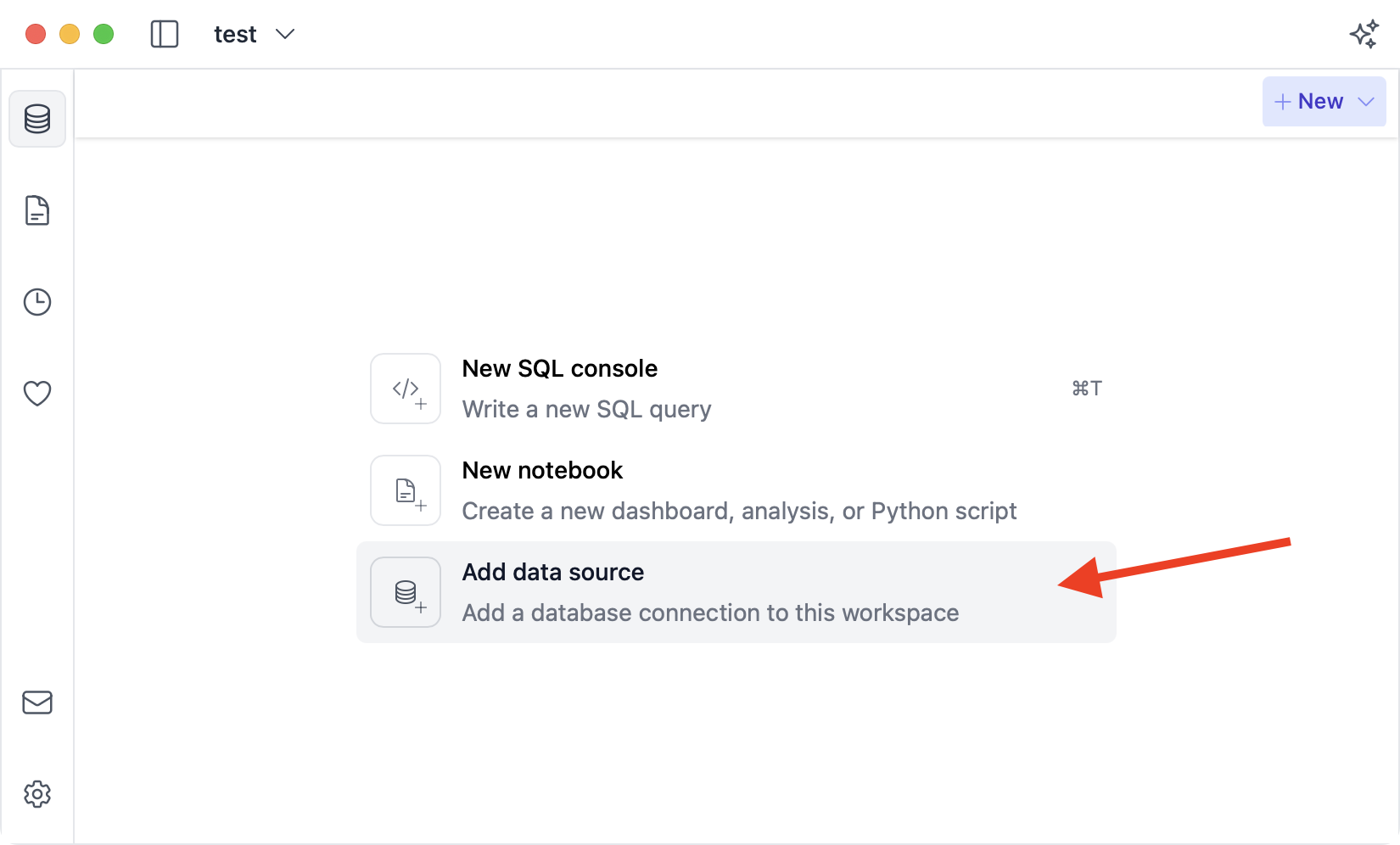 Next, click the “SQLite” button:
Next, click the “SQLite” button:
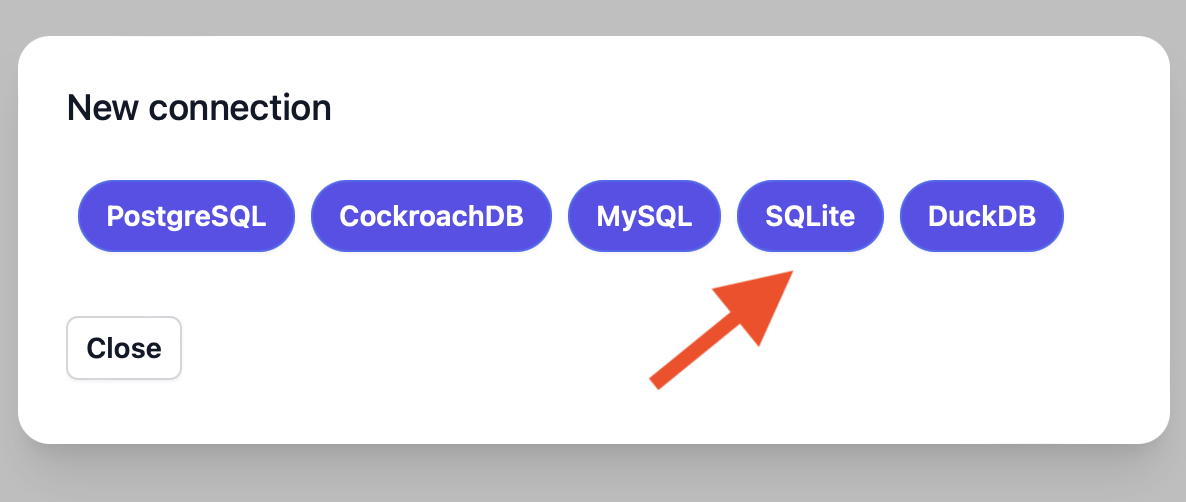 Then, fill in your connection details. Afterwards, click “Save”:
Then, fill in your connection details. Afterwards, click “Save”:
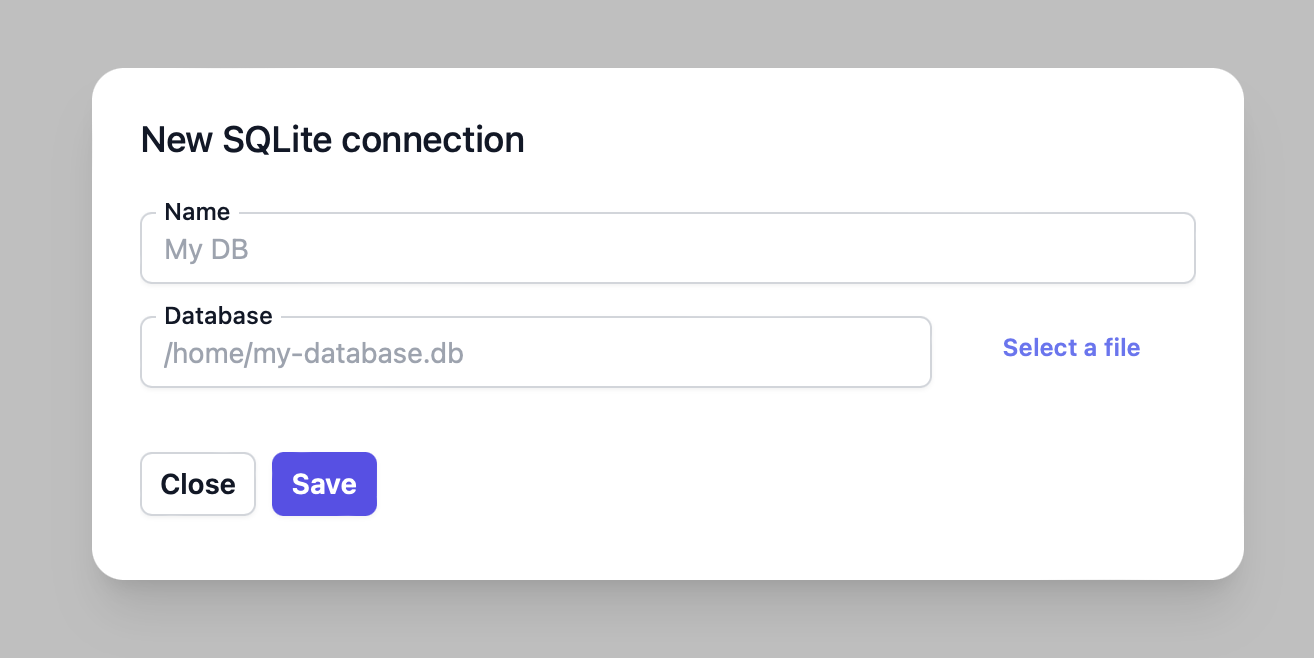
- Name: An arbitrary name to identify the connection in DB Pilot.
- Database: The path to your database file.
- Enter/select a path to an existing database file to open the database.
- Or enter a new path to create a new SQLite database.